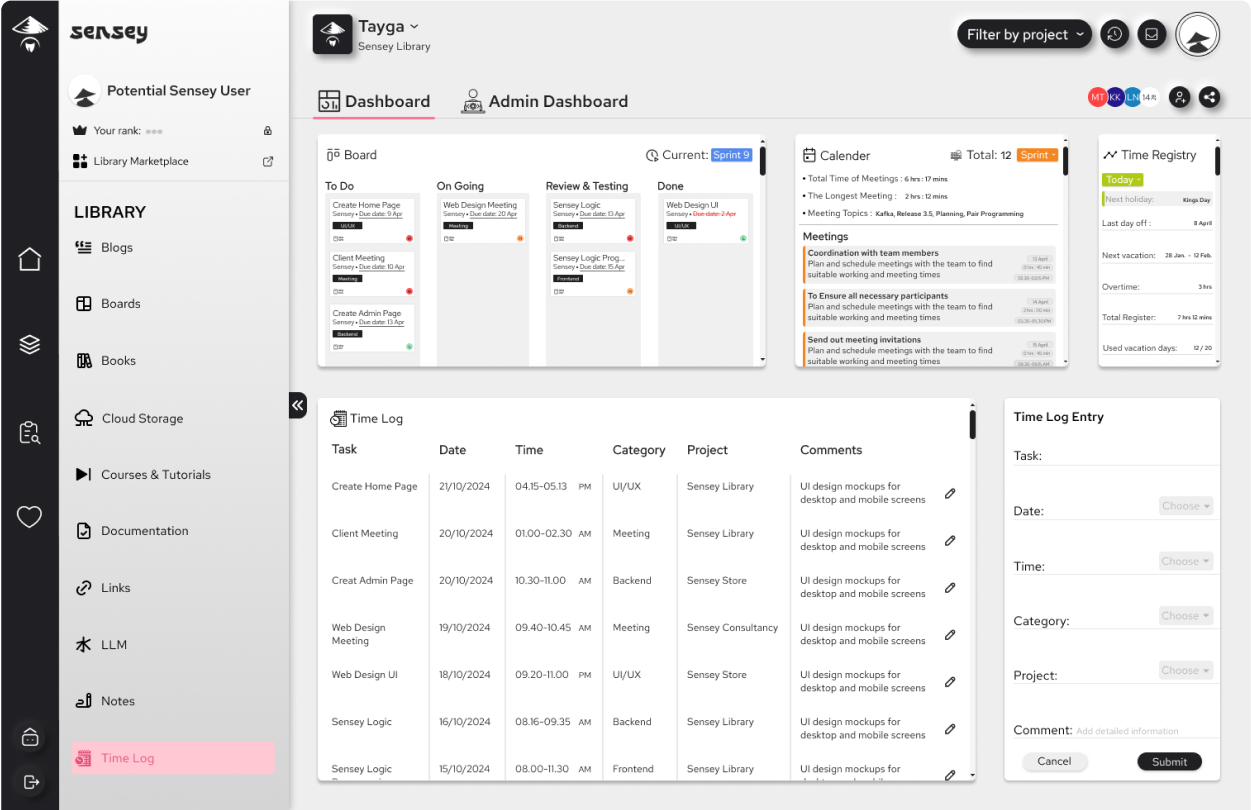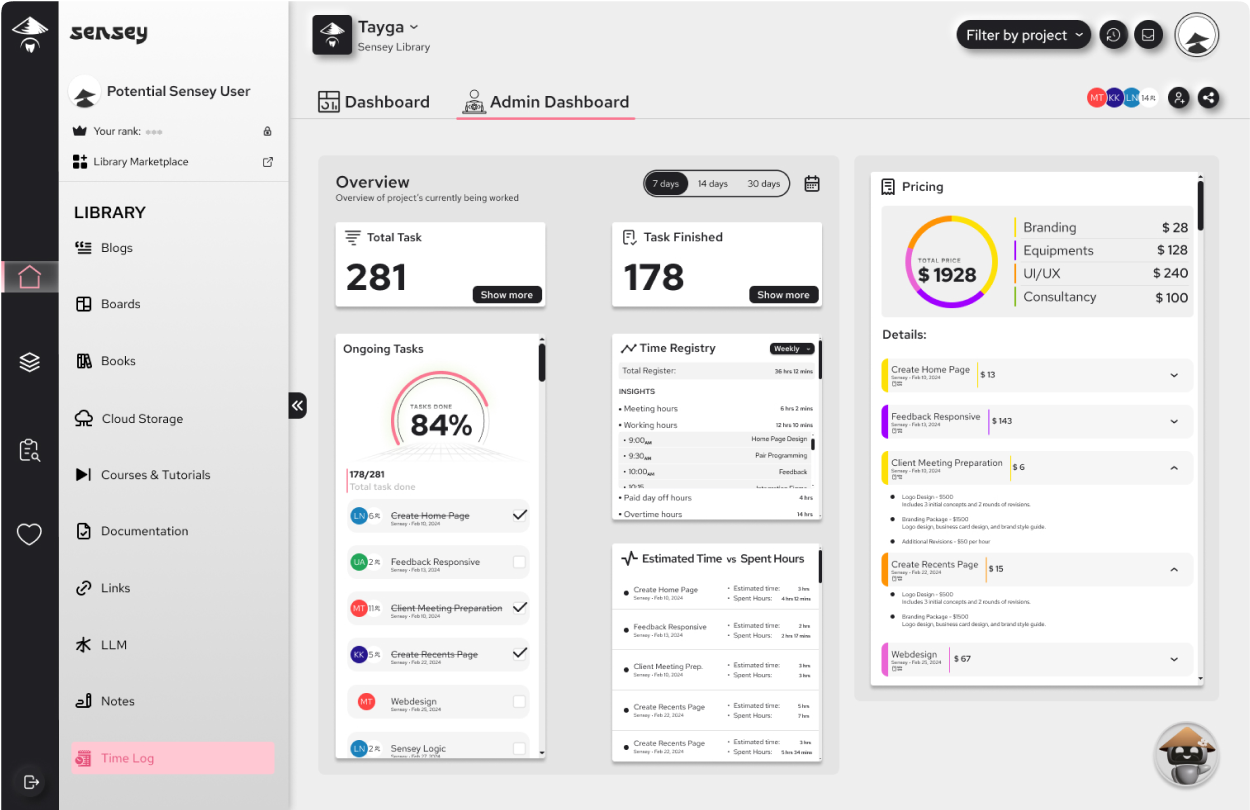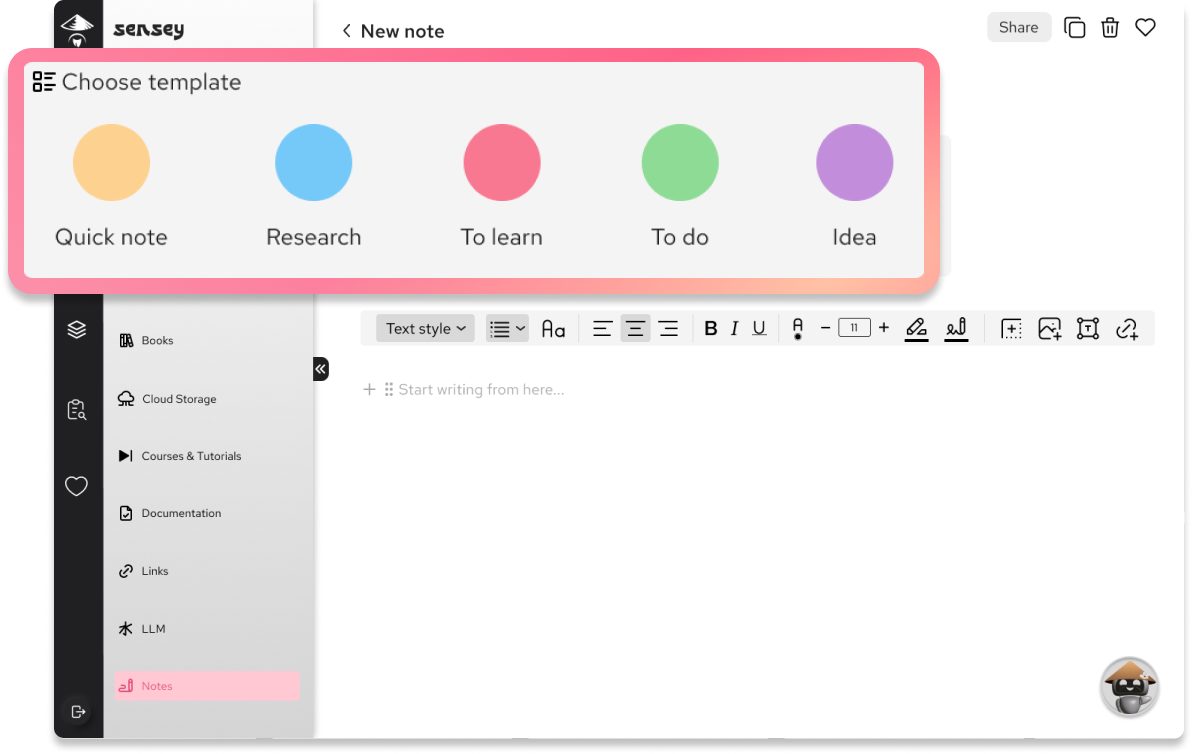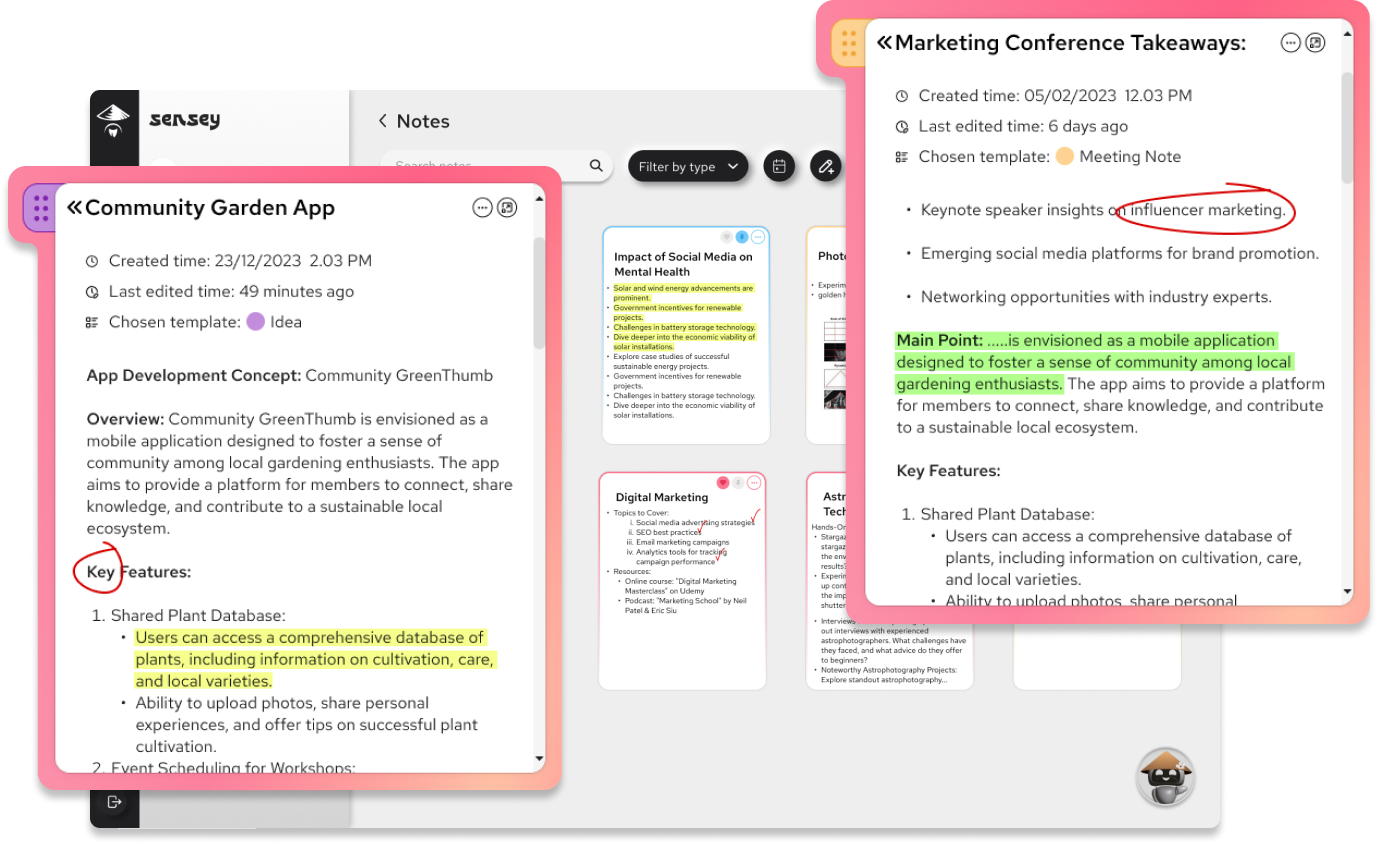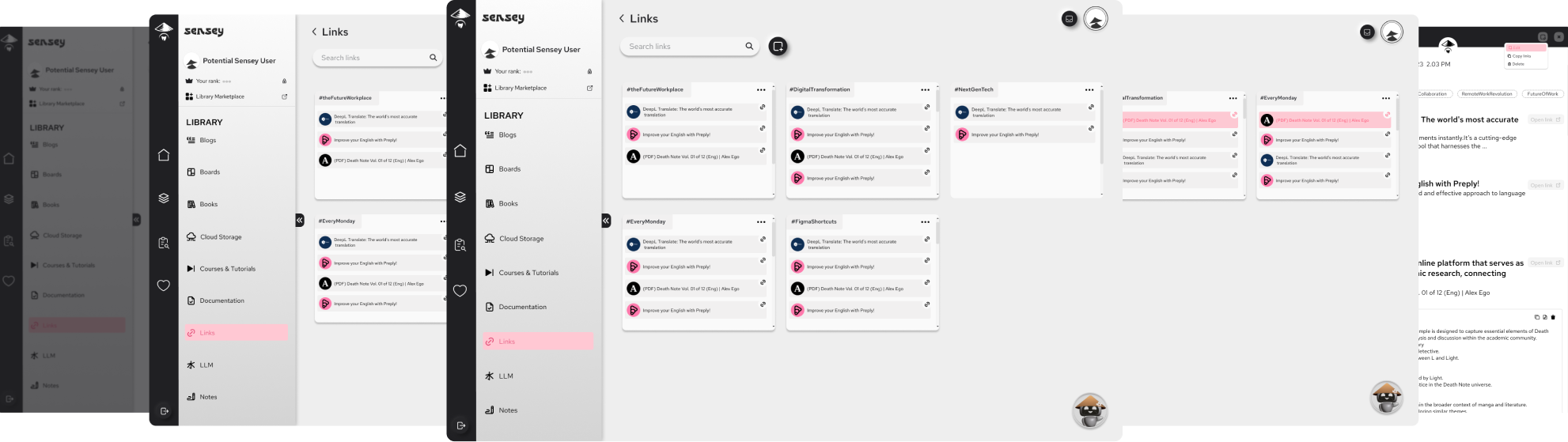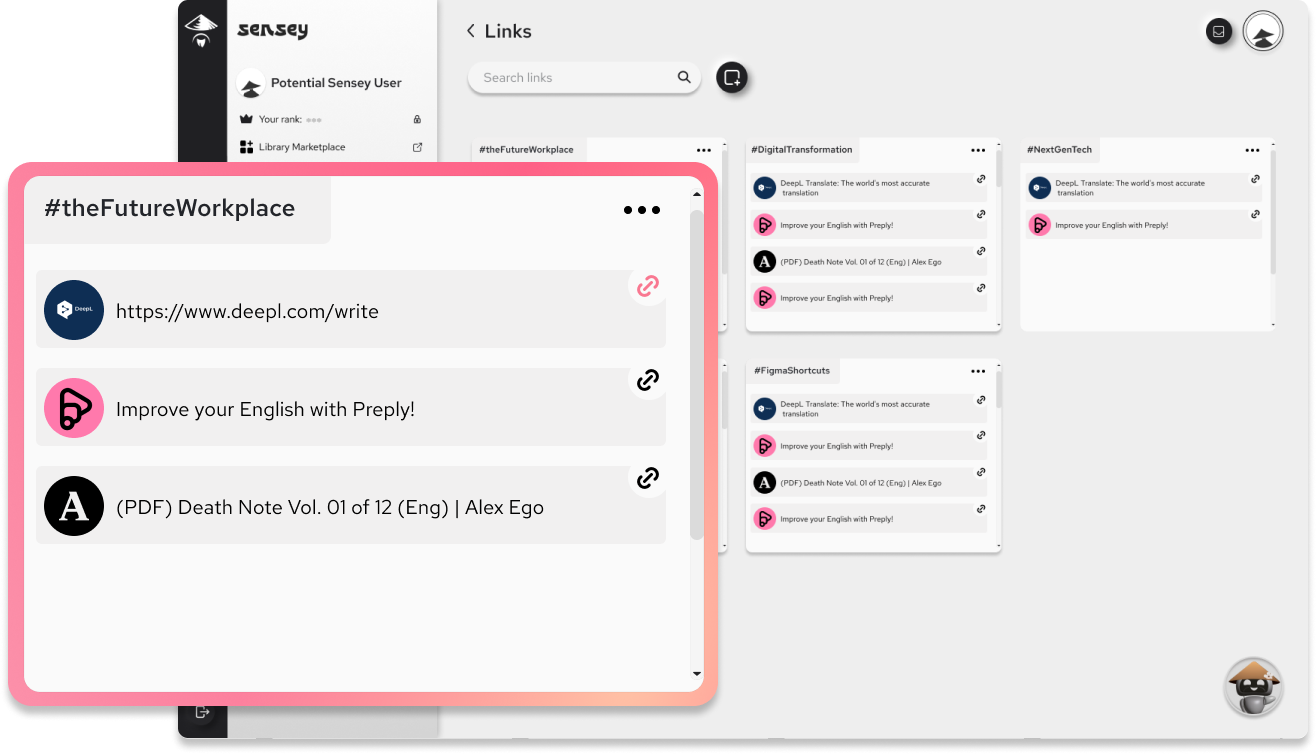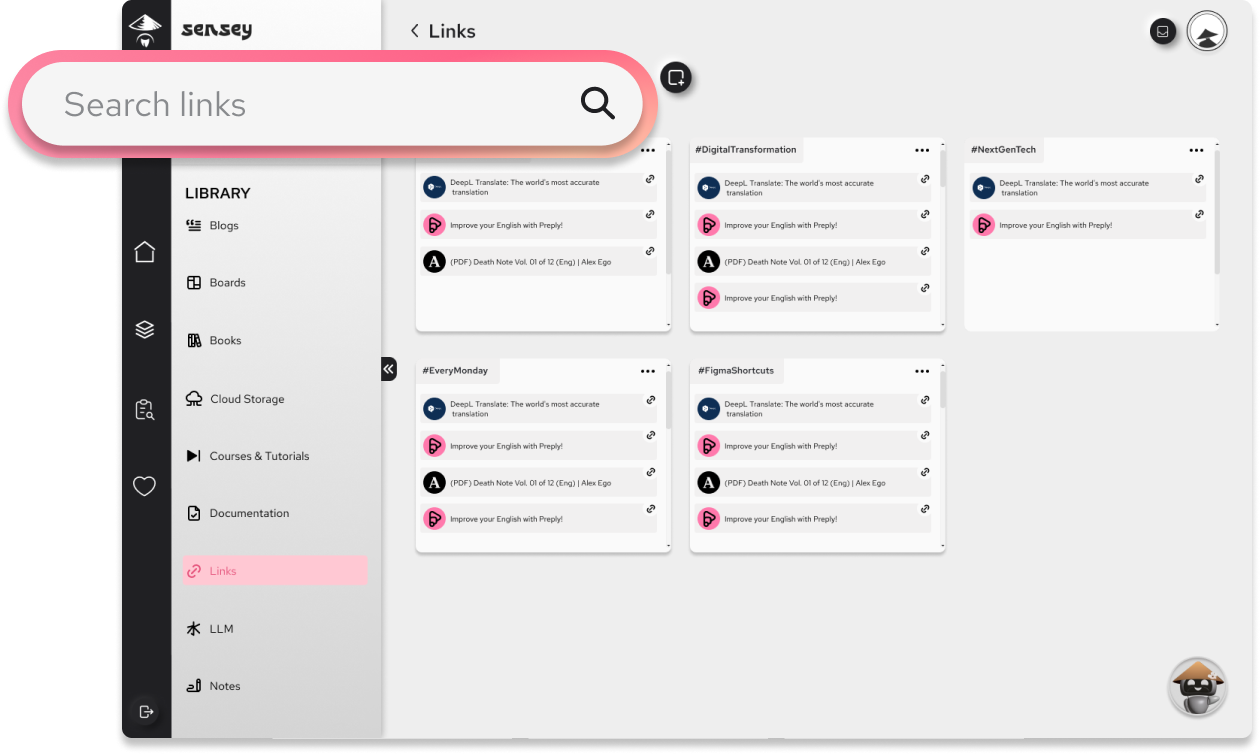To reach technical Nirvana
Our mission is to guide our clients toward their technical nirvana, both in Development, Operations and Security.
By combining our expertise with feedback from the client, we design systems that defend themselves—starting with threat modeling, secure coding practices, and automated vulnerability scanning. Along the way, we actively share our knowledge, teaching clients how to integrate DevSecOps principles into their daily workflows.